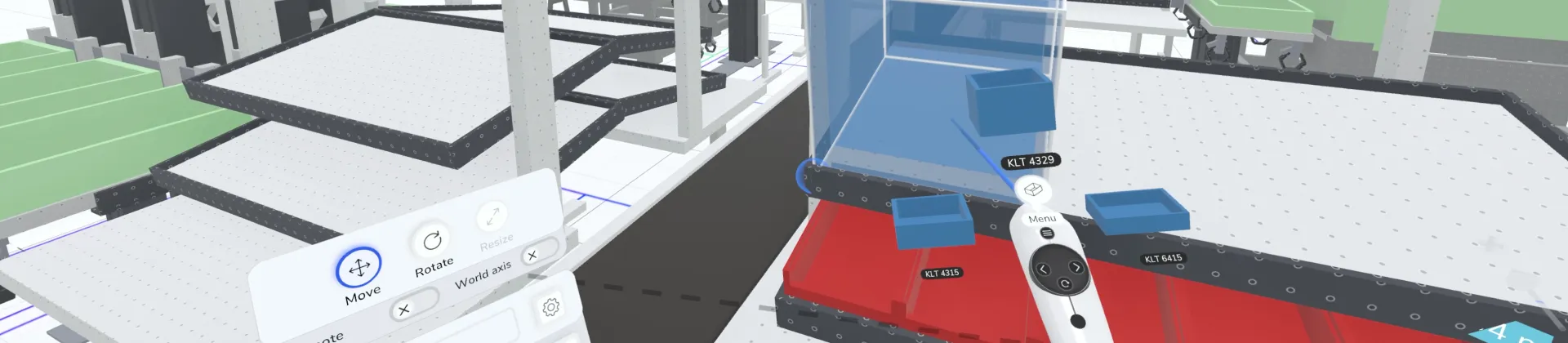
The creation of 3D data in Virtual Veality (VR) is a completely new experience. In VR, you can move freely in space, intuitively edit models and experience your planning directly from a first-person perspective. This provides a better spatial understanding and makes the 3D modeling easier than ever. Compared to traditional 2D and dekstop planning, VR offers a realistic and interactive environment — and saves you a lot of time.

With Halocline, you have three easy ways to create 3D data in VR:
The easiest way to start planning in VR is to use the extensive Halocline library. It contains a variety of equipment and factory elements, which you can customize with just a few clicks. This saves time and helps you set up your environment quickly and precisely.

Do you need a special object? No problem! With Halocline, you can create your own equipment directly in VR. Simply drag boxes into the room, adjust them and see how your 3D model works. It takes shape in seconds. Through the immersive VR environment you can dive into your planning and can make adjustments right away.
You don't have to start from scratch — with Halocline you can import CAD data directly into VR. This makes the transition to VR planning seamless and ensures that you can easily continue using existing data.

Individual equipment is built in minutes — standard elements are placed in seconds.
As soon as you have a created a workstation, you can duplicate it with one click. This allows multiple variants to be developed in one session — ideal for quickly comparing different concepts.
With virtual reality, you experience 3D planning in a completely new way: intuitive, interactive and realistic. Instead of clicking on a screen, you're right in the middle of your layout and can instantly customize it.
With Halocline, you save time, improve collaboration, and optimize your 3D data in an environment that's closer to reality than ever before.
