
In production, every move counts. Long distances, poorly placed work equipment or inefficient processes cost time and money. But traditional planning often requires a great deal of imagination or complex prototypes to identify problems at an early stage.
Halocline allows you to test, compare and optimize your processes directly in Virtual Reality (VR) — without any physical models.
In Halocline, you can digitally build as many workstation variants as you like. With just one click, switch modes to test and analyze them in VR.

Instead of just looking at numbers and tables, you can use Halocline to set up your planned process. Play through the process directly — with real routes, gripping movements and assembly steps.
Many users report:
“In VR, you really realize how long a three-meter running distance actually is — otherwise it's just a number.”
Inefficient distances or difficult movements are easy to spot and can be changed right away.

Every move counts. In Halocline, you can record the entire assembly process and visualize it. Time, location, distance, weight and component assembly are recorded automatically — without manual entries or complicated tables. This gives you valuable data that would otherwise only be available in complex planning programs.

Like a video, all recordings can be played back in Halocline. In doing so, you can trace every single step, identify critical movements and identify bottlenecks. In addition, Halocline automatically generates gripping and walking routes, movement areas and ergonomic analyses that make your planning tangible and optimizable.

Classic "Spaghetti diagrams" are a proven means of visualizing movement sequences. In Halocline, they become created directly in 3D. Every movement is traced exactly so that you can see where unnecessary paths arise and where processes can be optimized.
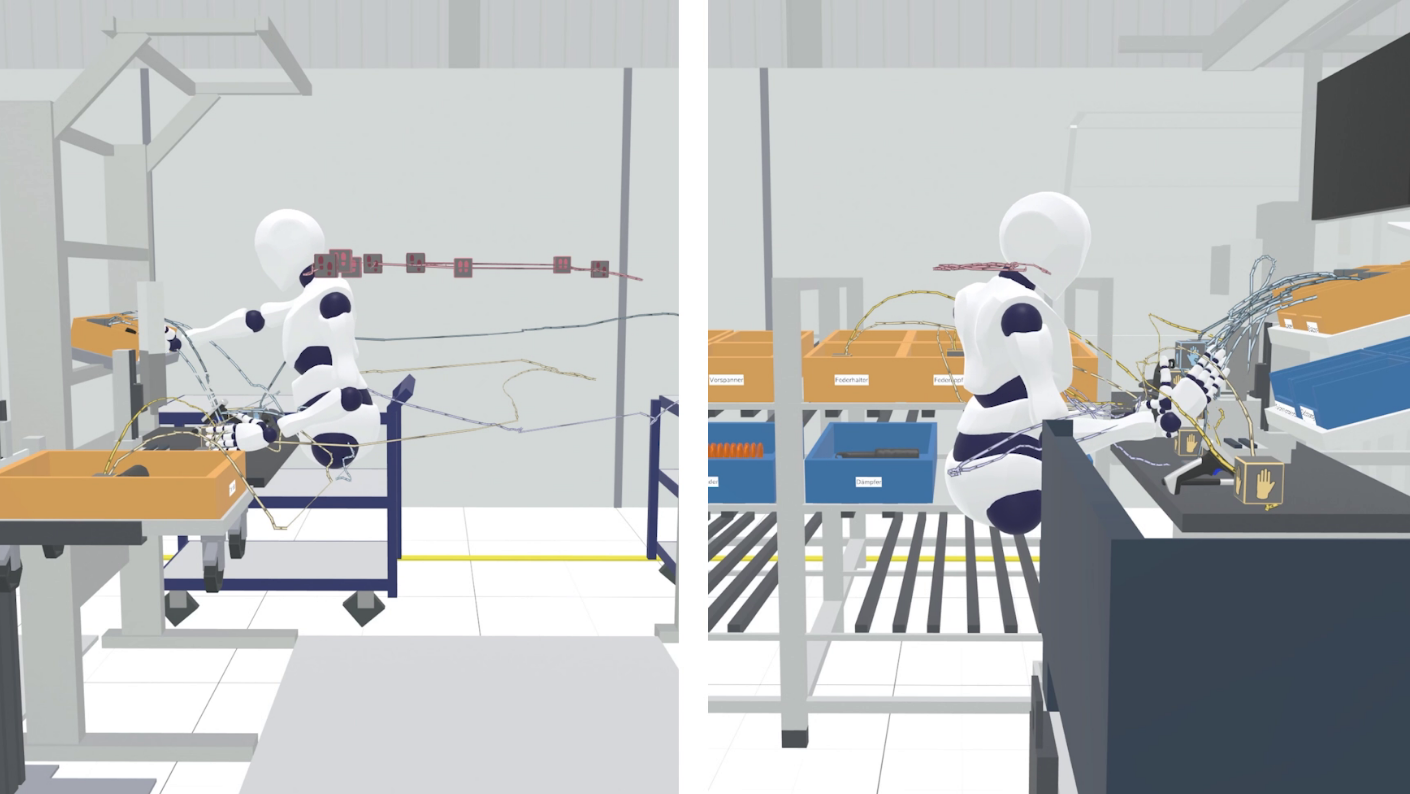
By displaying the movement space you see where employees mainly spend time during the assembly process. The top view allows you a direct comparison of different workplace variants to shorten distances and optimize processes.

Halocline automatically creates an avatar from the detected movements, which shows you where unfavorable postures occur. As soon as a hand goes above shoulder height or a person has to bend down low, this is highlighted. In addition, the software recognizes critically placed objects based on the guiding characteristic method so that you can optimize them in a targeted manner.

The captured motion and object data can be exported with one click. In this way, the information can also be further analyzed outside of virtual reality or in other simulation and planning tools.

As soon as you have identified optimization potential, you can switch back to the planning mode and adjust your layout. Short iteration loops ensure that you quickly find the best result.
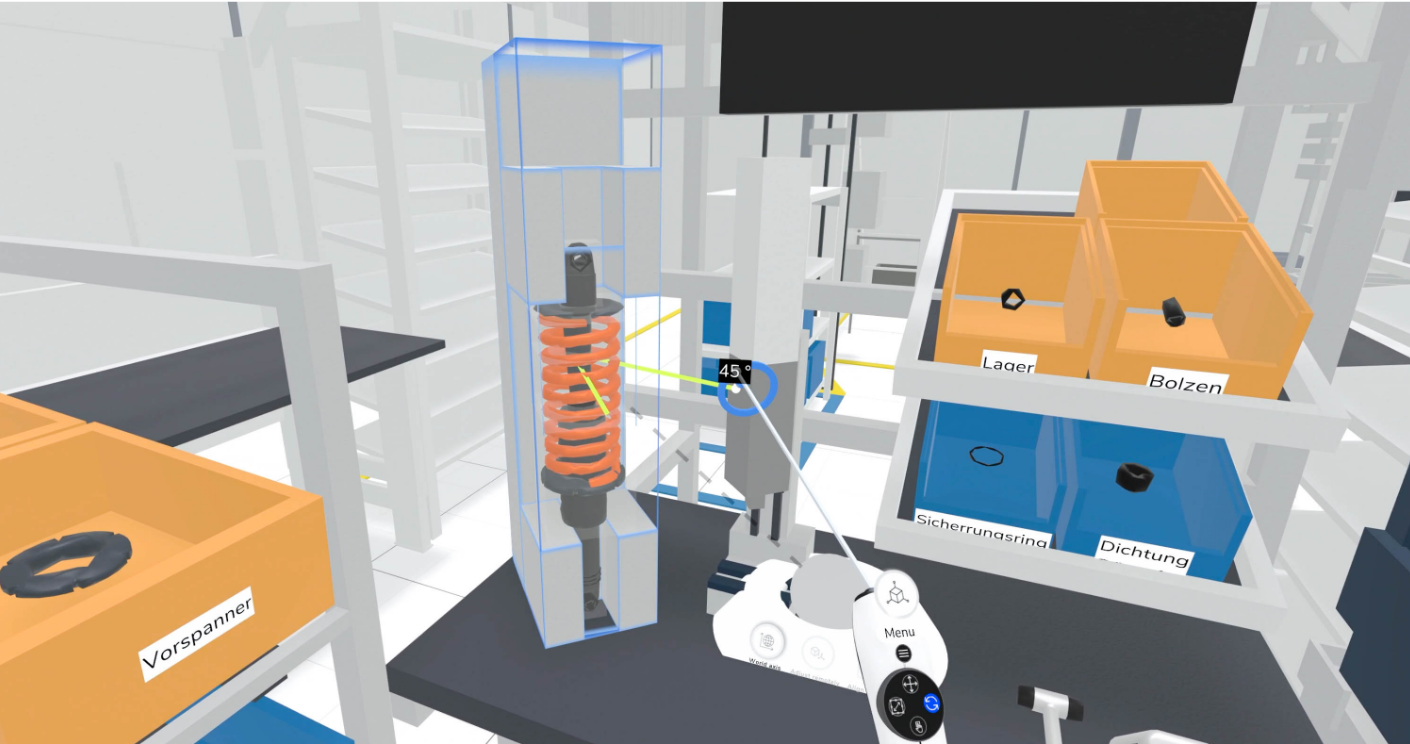
With VR, process optimization Easier than ever. Instead of creating lengthy analyses, you test processes directly and automatically receives the relevant data for your decisions.
