

‣ Place equipment in a virtual room
‣ Flexibly adjust with just a few clicks

‣ Test processes before implementation
‣ Incorporate feedback directly

‣ Making 3D data tangible through VR
‣ Clearly communicate ideas

‣ No 3D or CAD experience needed to get started.
‣ Learn everything you need in under an hour.
‣ Switch between desktop and VR – the interface stays the same.
‣ Experience complex products and layouts as if they were real.
‣ Identify and optimize errors intuitively.
‣ Everyone on the team instantly understands what it's about.

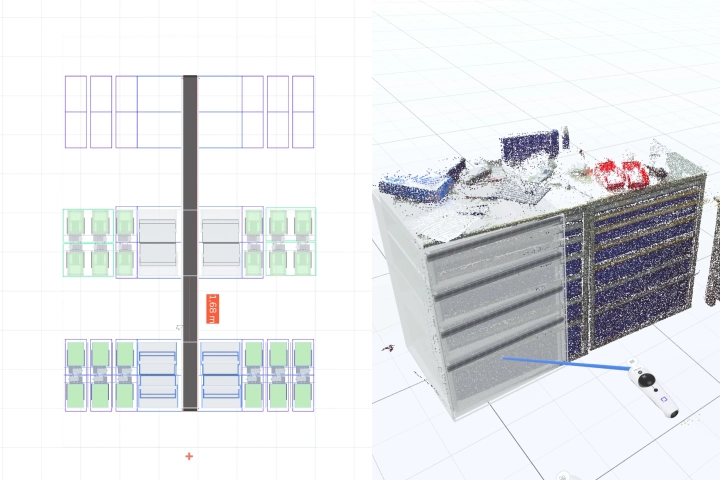
‣ Use your 2D layouts or point clouds as a familiar basis.
‣ Integrate existing CAD data.
‣ Plan directly in your factory and keep an eye on interfering edges.
‣ Create and compare different variants.
‣ Display norms and standards directly in your layout.
‣ Have your processes analyzed and identify potential for optimization.


With Halocline, we can speed up the planning process and significantly reduce the effort required for layout changes during implementation.
Digitalization Project Manager

Halocline enables us to directly involve people from production in planning new processes and workplaces. As a result, we achieve an even higher level of quality at the start of production.
Industrial Engineer
During a free trial, you’ll get hands-on onboarding and can start planning with Halocline in no time.
▸ Choose your free 3-week trial period.
▸ Download the software and start straight away.
▸ Book a preconfigured hardware package.
▸ When delivered, you're ready to go.