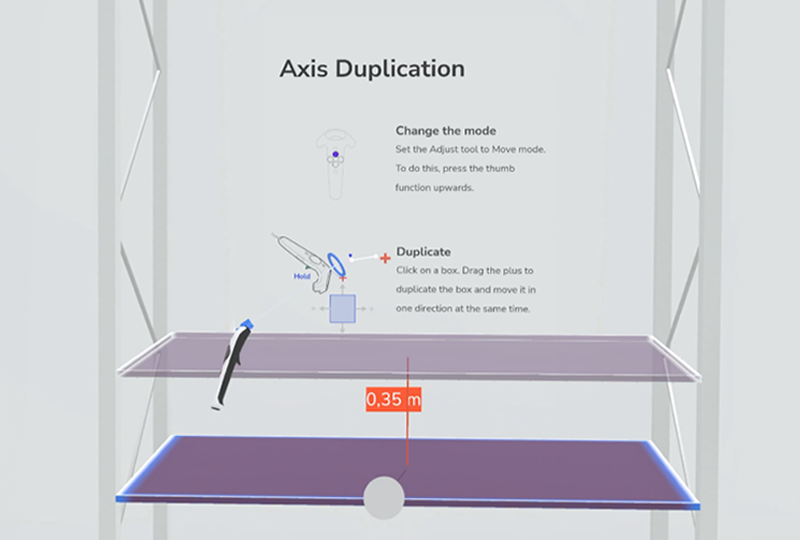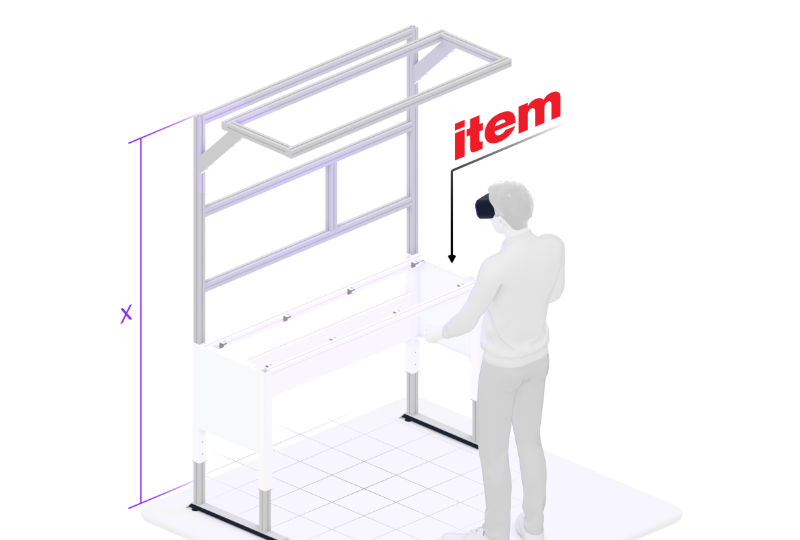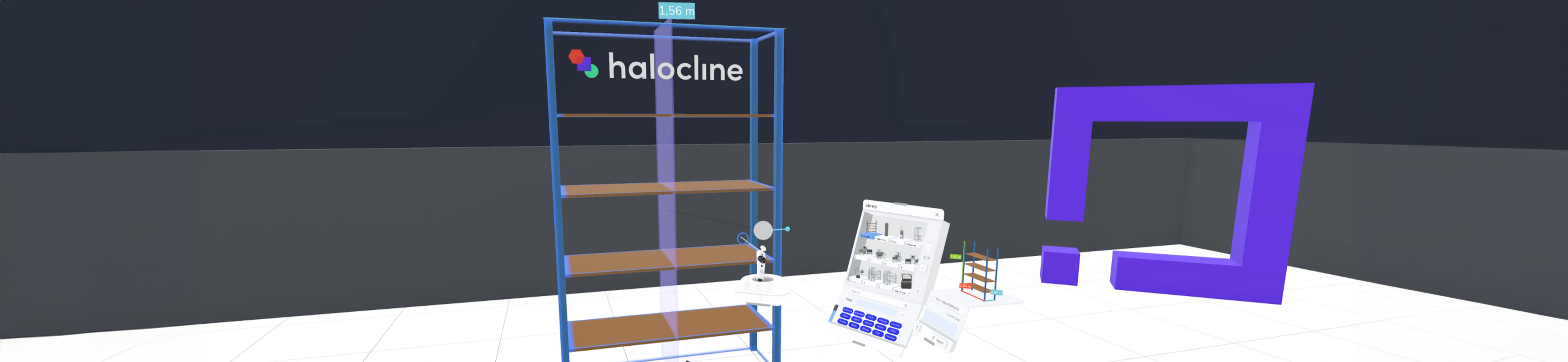
Creating 3D data
3D planning in virtual reality
Reading time: 3 min
Creating 3D data in a VR environment is a completely new experience. The immersion and spatial awareness in VR allow you to move freely in 3D space and edit models in a natural way. Compared to traditional on-screen modelling, VR offers a more interactive, intuitive and realistic experience that can save a lot of time.

How do I plan in VR?
In Halocline there are several approaches available to create 3D data in VR:
-
Premade library elements: Use an extensive library of equipment and items that you can customize to suit your needs.
-
Abstract boxes: Create 3D data effortlessly by placing and customizing abstract boxes in VR. This allows you to quickly start with the planning process and create individual equipment.
-
Import and place data: Integrate existing data by importing CAD data and place it precisely in the virtual twin of your factory.

Customisable library items
One of the quickest ways to build up your planning is to access an extensive library of equipment and work space elements. It offers a variety of ready-made items that can be customized with just a few clicks. This customization flexibility makes it easy for you to meet specific requirements and create a custom-made environment.

Design individual equipment
By using boxes, you can create your own 3D models directly in the VR. By experiencing the 3rd dimension, it is possible for even technically inexperienced users to intuitively understand and model the data.

Importing data
Existing data does not always have to be created from scratch, of course. With the ability to integrate existing data through a CAD import, the transition to VR planning becomes seamless. This import process facilitates the transfer of existing information into the virtual world.

Examples
- Equipment design: Creating individual equipment from boxes takes only a few minutes — placing & adjusting standard elements even only a few seconds.
- Workstation planning: The duration of workstation planning varies depending on the complexity, level of detail and preparation. A rough sketch using abstract boxes and prefabricated elements can be set up and discussed in as little as fifteen minutes. Very detailed elaborations can be realized in 1–2 hours.
- Variant planning: Once a workstation has been created in Halocline, a single click is enough to generate a copy. This gives you the opportunity to build on this data and develop several variants in one session.

Conclusion
Using virtual reality for 3D modelling and planning offers undeniable advantages. In addition to saving time through more efficient planning, VR enables a deeper understanding of 3D space and improved collaboration. The intuitive nature of VR planning leads to increased productivity and helps create 3D models that are essential for a variety of applications. Find out for yourself how VR can revolutionize the way you work.