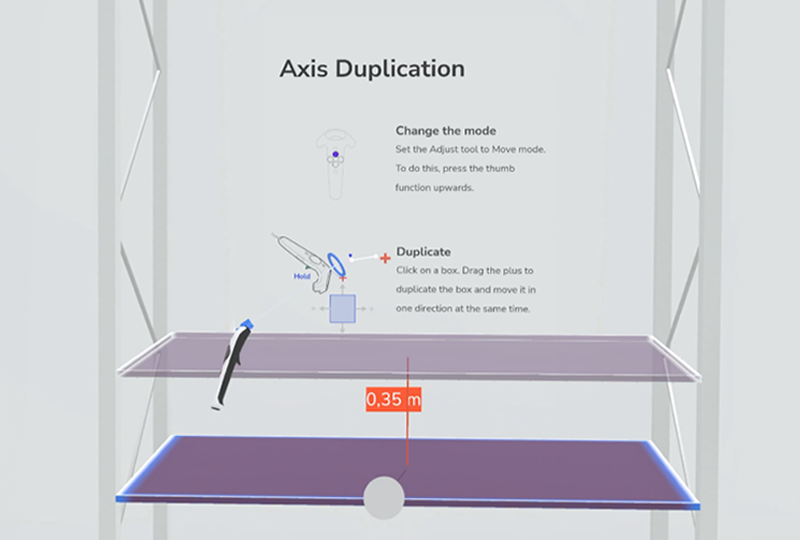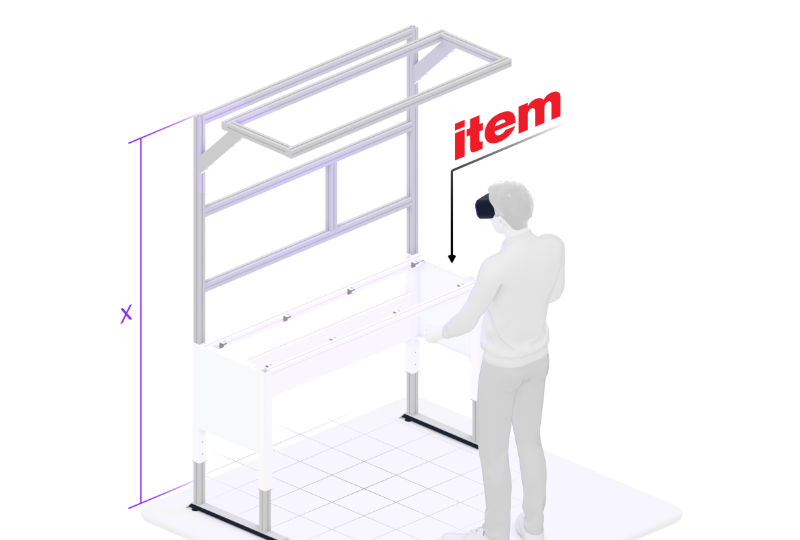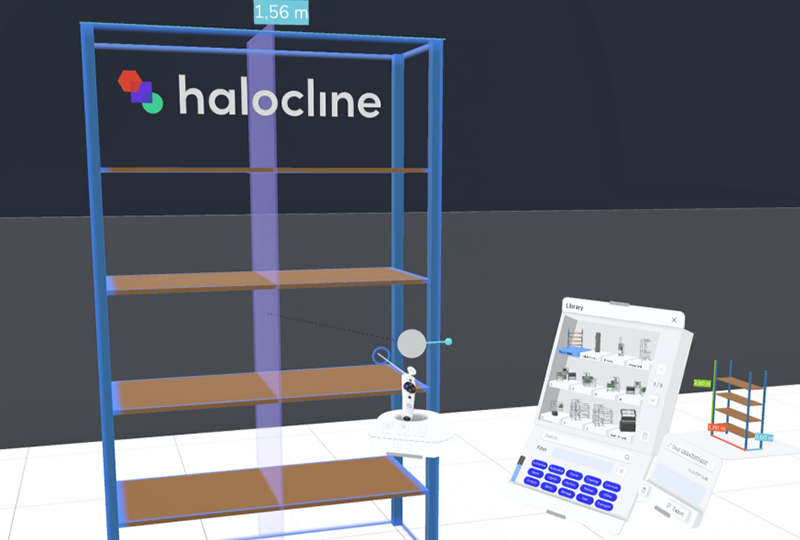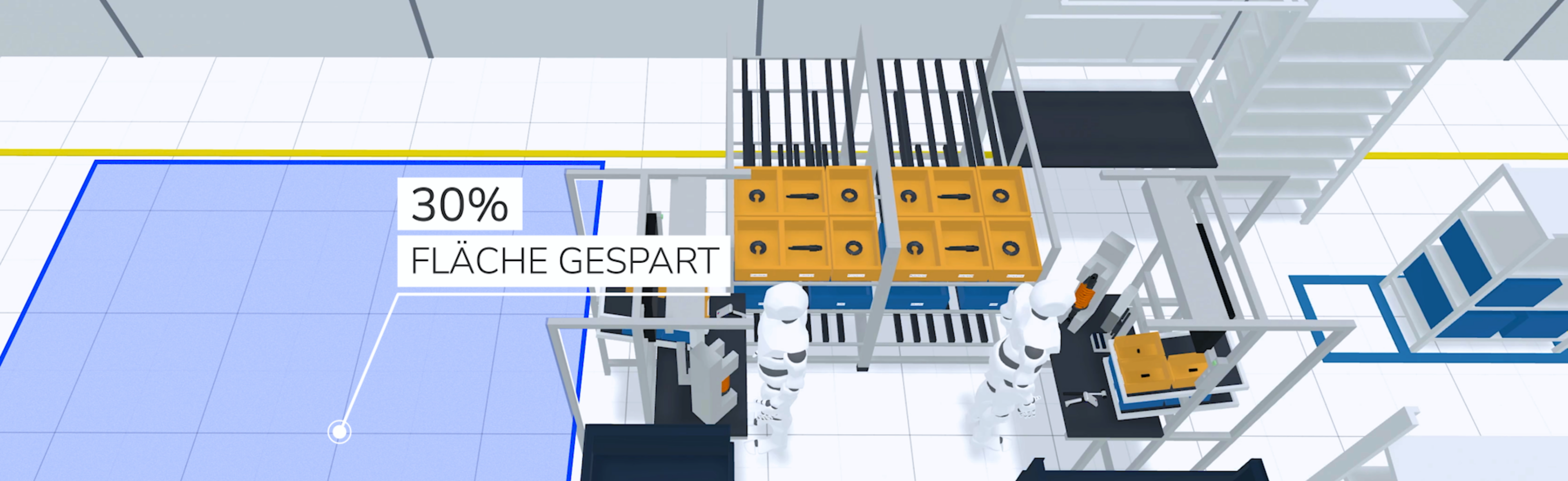
Compare variations
Try out innovative ideas
Reading time 1,5 min
There is always more than one solution to a problem. But how do you find out which one works best? With Halocline digital variants of workspaces can be built and compared before a decision has to be made.
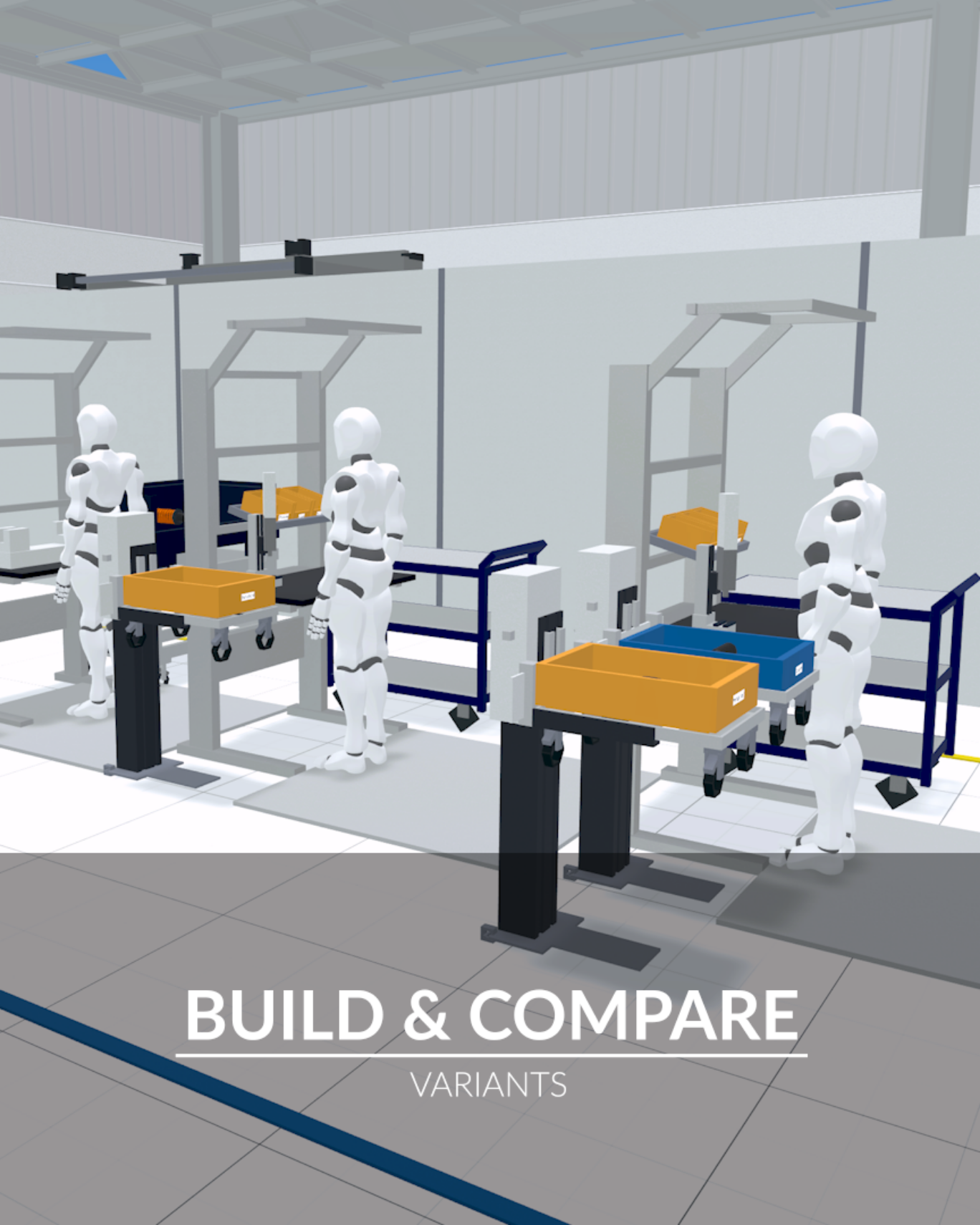
How it works?
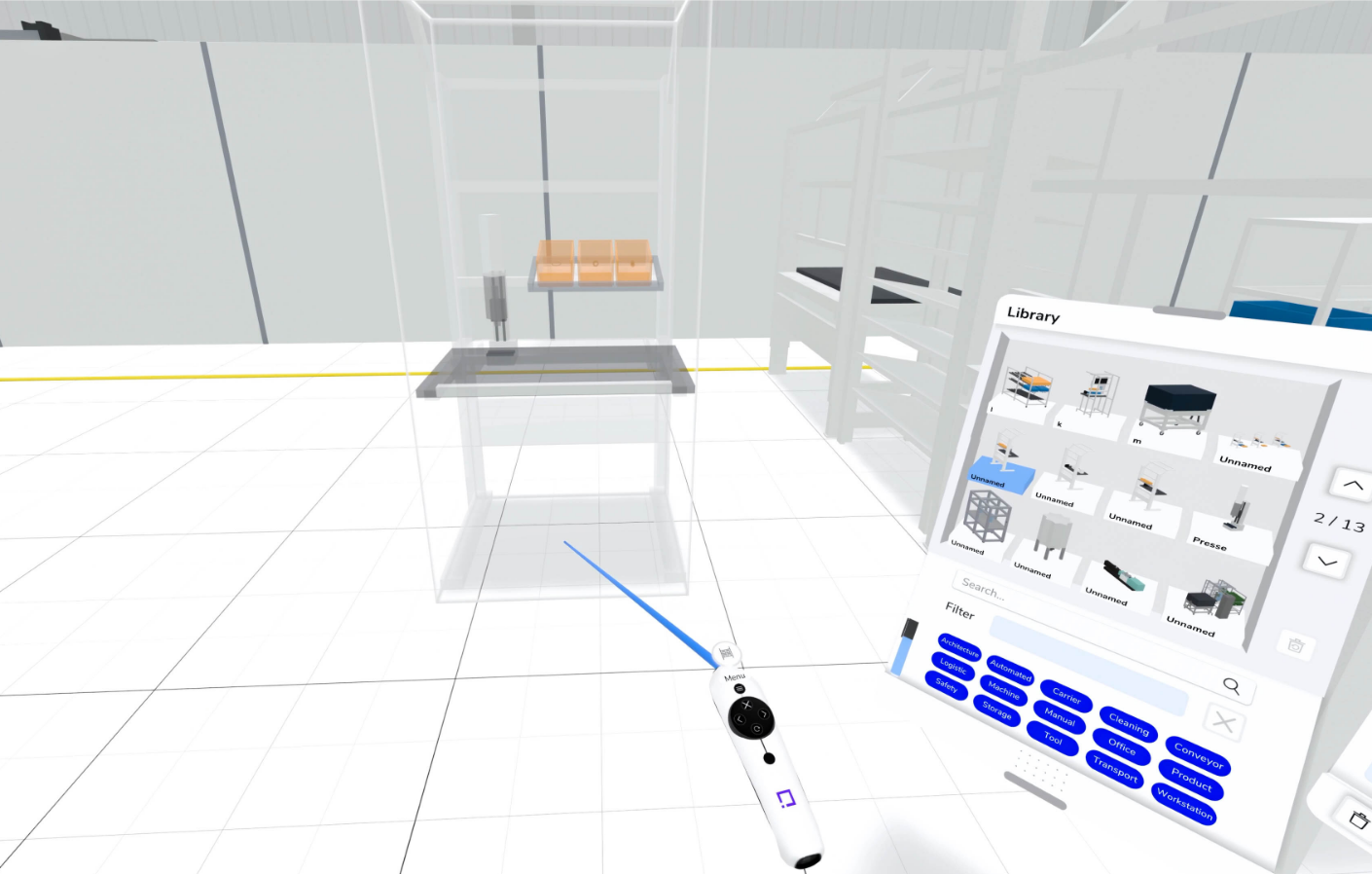
Build up planning status
In Halocline Layout an idea is quickly sketched. With the help of functions such as an extensive library or the 2D layout on the floor, a concept can be easily built in 3D. By simply building boxes, everything can be displayed perfectly. This way the idea can be built up in the level of detail that is necessary for the evaluation.

Duplicate variant
New ides can be based on already existing plans. For this, a copy of an existing solution can be created and used as a basis. This allows you to quickly build and try out many ideas. This is not only advantageous in the current planning process but also helpful again in later improvement iterations.
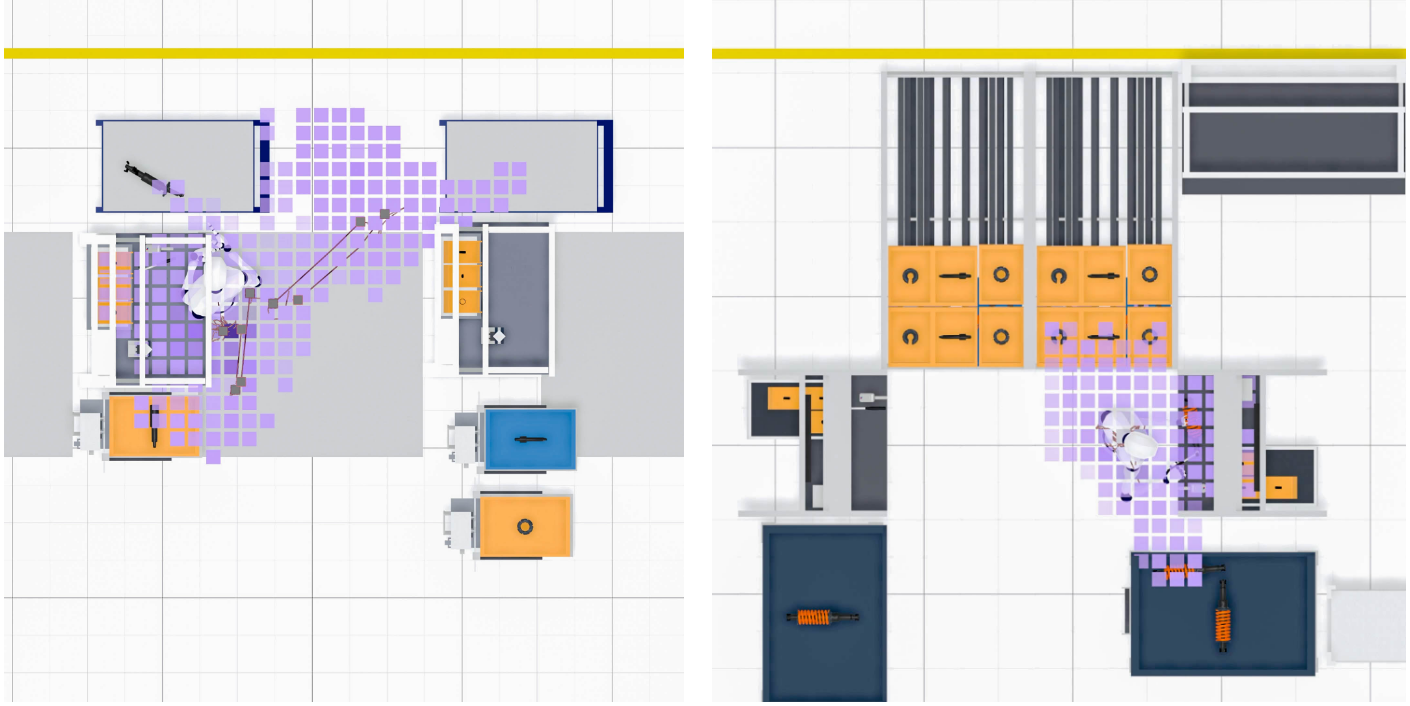
Comparison
With just one click you can switch between variants and see how they fit into the context of the shopfloor. Through this various aspects are weighed up: Space requirements, processes and ergonomics can be checked and compared to each other. The process recordings in Halocline Performance support this with practical visualizations.

Presenting & Convincing
Through the descriptive planning you can get everyone on board in a short time and present the differences, advantages and disadvantages of the variants. Thus, not only can all parties understand all variants and ideas but also pick the best solution collaboratively.

Conclusion
Halocline not only allows you to build on ideas, but also to quickly try something out, rebuild, or iterate due to the easily changeable planning in VR. By not committing to a specific approach from the beginning, the opportunity arises to try out and test innovative approaches before presenting the result convincingly.
Convince yourself!