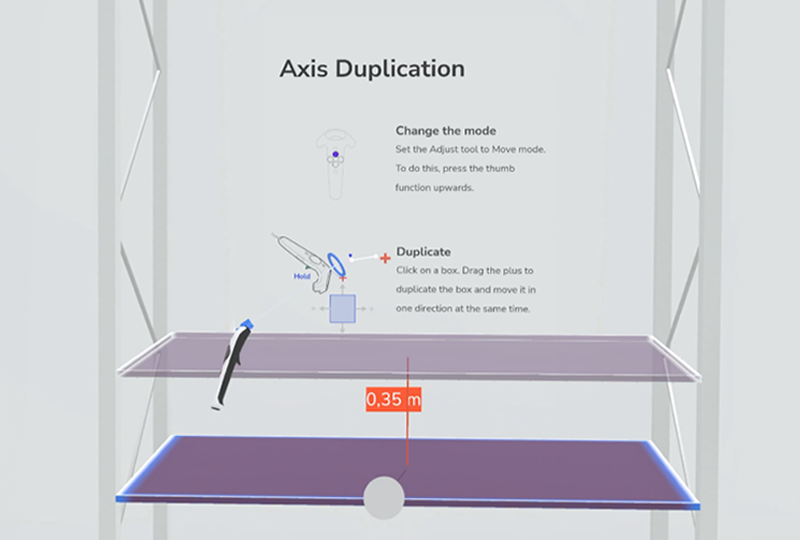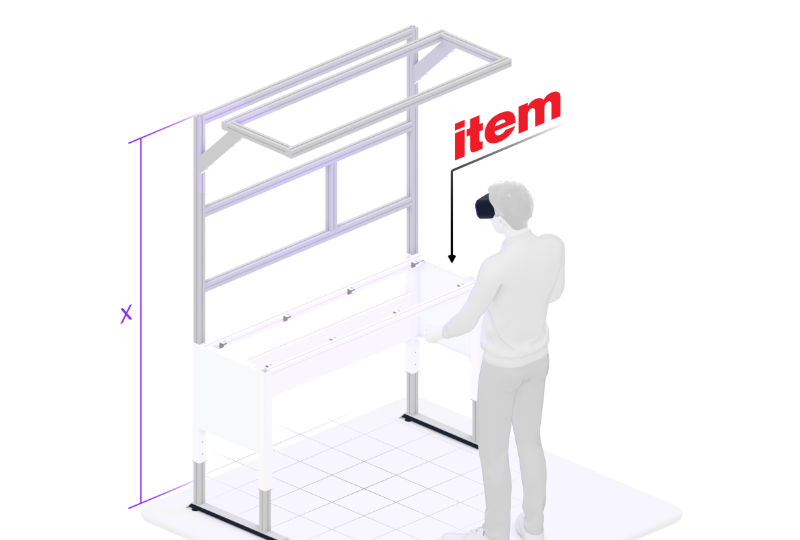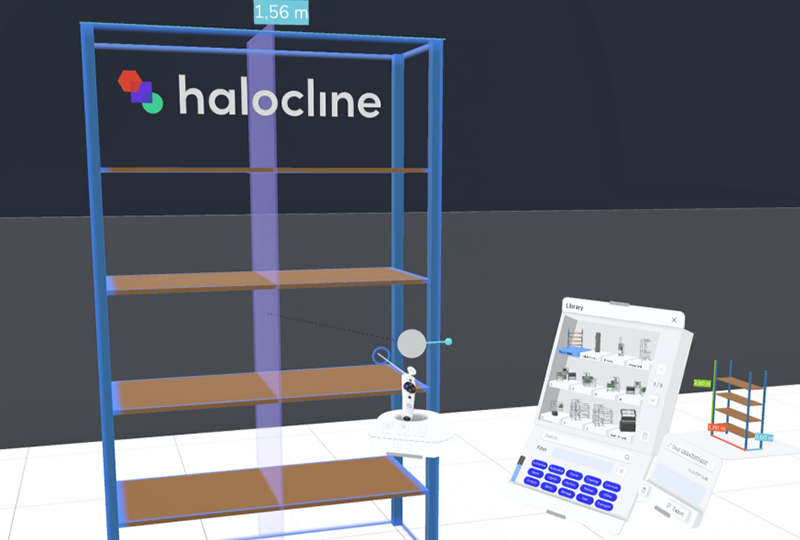Layout planning in VR
Enter your shopfloor from the office.
Reading time 1,5 min
For layout planning it is particularly important to know early on what, where and how is to be located on the shop floor without causing expensive errors. But how do you ensure that your planning also works in reality? With current tools it is relatively difficult and costly to ensure that the planning also works spatially. Halocline shows why VR is the right solution for planning.

Plan spatially from the beginning
In the office and on the shopfloor at the same time? With Halocline this is possible because you plan from start to finish in the virtual space. As in the real world you can assess whether, for example, equipment is too high, distances are too small or gripping trays are too far away. Suboptimal planning, which you can hardly assess on the screen or in 2D plans will be noticed directly.
How does it work?

VR superpowers
In Halocline you can use the full potential of spatial perception with VR glasses. Heavy machines and tables can be moved easily. In Halocline Layout you create your layout and in Halocline Performance you test and evaluate the workflow. Thanks to prefabricated library elements, workspaces can be set up quickly and easily in virtual space. If, for example, the depth of the table does not fit, it is easy to adjust and change the dimensions yourself. A major advantage of this method is that you don’t have to stop production to evaluate an idea on the shopfloor. You can immediately check in the virtual space whether the adjustments make sense and how they affect the workspace. This saves time and resources and allows you to make decisions faster and achieve better results.

Plan layouts that everyone understands
Planning is teamwork. Get all employees on board right from the start. Due to the spatial representation, no specific knowledge is required to understand the planning. People can try out their future workplace in Halocline Performance and suggest improvements before it has even been built.
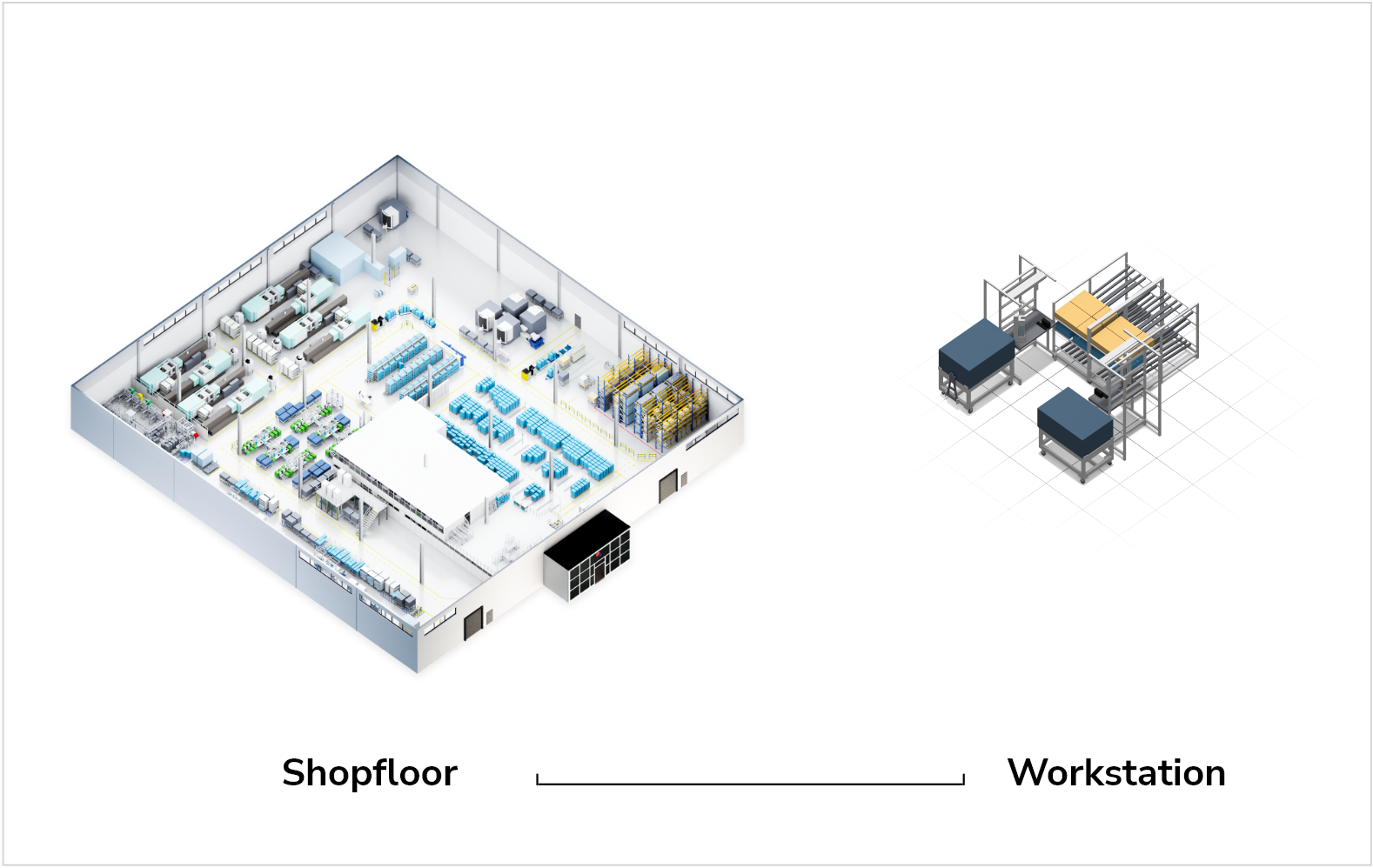
From rough to fine planning
No matter if new planning or continuous improvement process, Halocline can be used for all project types and offers you the necessary tools to plan your production.
Whether you want to plan entire shopfloors or individual workstations is up to you. In Halocline both is possible. You have the freedom to decide how much detail you want to go into and what information is important to you.

Conclusion
Create plans that everyone understands with VR. Facilitated communication gives you confidence for your decisions and enables you to implement your plans successfully. Facilitated communication gives you confidence for your decisions and enables you to implement your plans successfully.